How to Set Up Recurring Payments and Subscriptions with Foxy + Webflow
July 29, 2021 - How To

If you found this post, there is a good chance you are looking to set up recurring payments on your site. You’re probably surprised that the low-code/no-code platform that you love, Webflow, doesn’t support this natively.
Whether you are looking to increase customer lifetime value by offering weekly and monthly pet food subscriptions, selling memberships to your digital community, or looking to set up recurring donations for your nonprofit, we’ve got your back.
In this guide, we’re sharing how you can set up recurring payments using Foxy and Webflow, along with several examples.
Let’s dive in.
What is recurring billing?
How to set up recurring billing with Foxy and Webflow
Examples of recurring billing
Autoship / Physical Products
Digital Services / Software
Wholesalers
Donations
What is recurring billing?
When you think about recurring payments, you probably think about a recurring payment that is billed monthly, like your Netflix subscription.
Truth be told, there are many different types of recurring payments from weekly, monthly, or annual memberships/subscriptions and physical product subscriptions (a.k.a. autoship) to digital product subscriptions, donations, productized services, and customer portals.
In this way, recurring billing is a lot like an onion. It sounds simple, but if you approach it unprepared, it can make you cry. 🙂
For example, a customer buys access to your membership program, and then their credit card gets debited a certain amount each month. But, there are a lot of things that need to happen beneath the surface to make sure this actually works.
Here are some questions to think through before you set up recurring payments on your Webflow site.
The Basics
Regardless of what you sell, these are questions that all businesses should be prepared to answer before you set up any recurring payments.
Will you require payment before accessing the item?
Will you offer a free trial or have a freemium model?
How will you handle renewals?
Will you send any notifications – email, phone, text, etc – beforehand? Will the recurring payments occur weekly, monthly, or less frequently but smaller than $100, in our experience, we recommend just billing people. However, if you sell a high-ticket subscription that renews annually, a courtesy notification email, which can be automated through Airtable or Node, can be a nice touch.
How will you ensure that canceled memberships/subscriptions no longer have access to the product, portal, etc?
Will there be any add-ons, bundles , or setup fees? How will you account for these charges in your billing system?
Customer Portals
A customer portal is a private, self-service website or platform that your customers can log in to access their files/content that they paid for and usually update their billing/payment information. Having a customer portal can improve customer experience and reduce the number of requests to your support team.
Will you need a customer portal?
If you don’t have a portal, do you have enough customer support people who can handle the influx of tickets / chats related to managing subscriptions?
How will you handle customer portal questions if you have one? For example, failed logins, forgotten passwords, or weird software bugs?
Dunning, Chargebacks & Fraud Prevention
Dunning is the process of tracking and automatically retrying to collect failed credit card payments. Most dunning isn’t deliberate churn. Instead, it happens most often because the customer’s debit or credit card expired, they got a new credit card but forgot to update it on their account, their credit card was lost or stolen, new billing address, hit their credit card limit, or simply forgot.
On the other hand, chargebacks are deliberate and occur when a customer files a dispute over a charge with their credit card company.
In general, the more recurring customers you have and the lower the price point you sell at, the more time and resources you’ll need to devote to dunning, chargeback disputes, and general fraud prevention.
How will you handle dunning / failed payments? Automated vs. manual processes?
How many dunning emails will you send?
Who is going to write the dunning emails?
What’s your process for disputing chargebacks?
What processes will you have in place for fraud prevention? (Ex: Paying with fraudulent credit cards, pirated subscriptions, etc.)
Upsells, Cross-sells, Discounts & Coupons
One of the easiest ways to increase average order value as well as customer lifetime value is through upsells and cross-sells.
What’s your process for upsells and cross-sells, if applicable?
What about discounts and coupons?
Will you offer volume-based discounts for groups?
Business Integrations
Chances are, you are using more than just Webflow and Foxy to run your business. You need to make sure the other software your business is using syncs with your recurring payments.
How will your recurring customer / subscription information integrate with your CRM (for sales and customer retention purposes) and cloud accounting software (for taxes + accounting purposes)?
If you do physical product subscriptions, how will this information sync with your inventory management software?
What’s the process for syncing autoship payments with your warehouse?
What other software are you using that needs to integrate with recurring payments? (For example – Google Analytics, Zapier, Help Scout (support tickets), etc.
How to set up recurring billing with Foxy and Webflow
As we alluded to earlier in this post, Webflow doesn’t support recurring billing natively.
If you want to set up recurring payments of any kind, you have two options:
Create a fully custom solution: This is doable, but it will be hard, expensive, and time-consuming even with senior software engineers.
Use software—like Foxy—that already supports this use case: Foxy is faster to implement, 100% customizable, and doesn’t require you to reinvent the wheel. Foxy integrates directly with Webflow, so you can create and manage subscription-based products from physical products, digital goods, memberships, donations, and more. You can also spin up a customer portal, offer free trials, add-ons, connect to 100+ payment gateways, require setup fees (if you want), bundles, volume-based discounts, and so much more.
Not to mention, we believe in our recurring payment features so much that we use it to manage all of our customer subscriptions.
Pro Tip: The cart, checkout, receipts, and emails that customers receive via Foxy are 100% customizable, so you have full control over your brand and customer experience. 🙂
In addition, our recurring payment features also work for accepting recurring donations.
Examples of recurring billing
Here are some examples of how Webflow customers are using Foxy’s recurring billing to inspire you.
Autoship / Physical Products
BalanceGenics
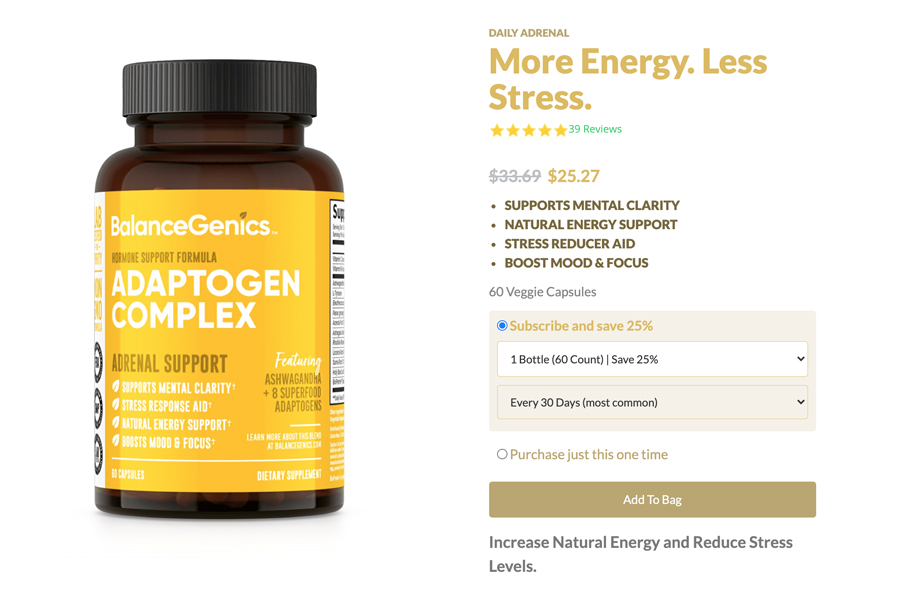
Another consumable business that most people will buy on a regular basis is vitamins and supplements. In this example, you can see how BalanceGenics sells both one-off and different supplement subscriptions. In this case, they offer one or two-month subscriptions for their energy supplements.
Digital Services / Software
OkieFoodTrucks.com
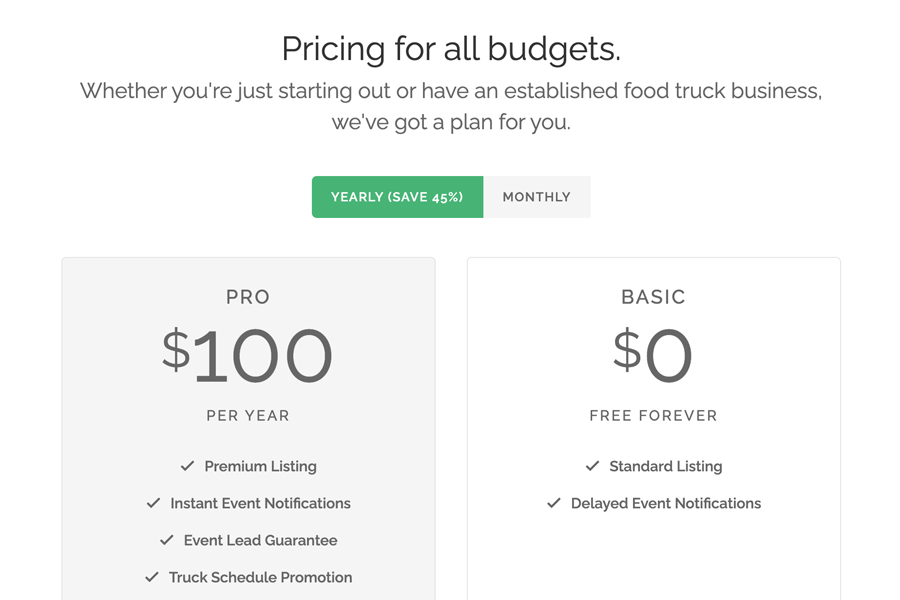
OkieFoodTrucks.com is a two-sided marketplace that connects Oklahoma food trucks with event planners. Food trucks can sign up for either a monthly or annual membership to get premium listings, featured spotlights, and leads from event planners that are looking for food trucks to offer food and/or catering services at their venue.
What’s unique about this business is that when a new food truck subscribes in Foxy, they are automatically added into an Airtable database via Zapier, so they start receiving new event leads automagically via text (in Twilio) and email.
Wholesalers
Tutto Gourmet Foods
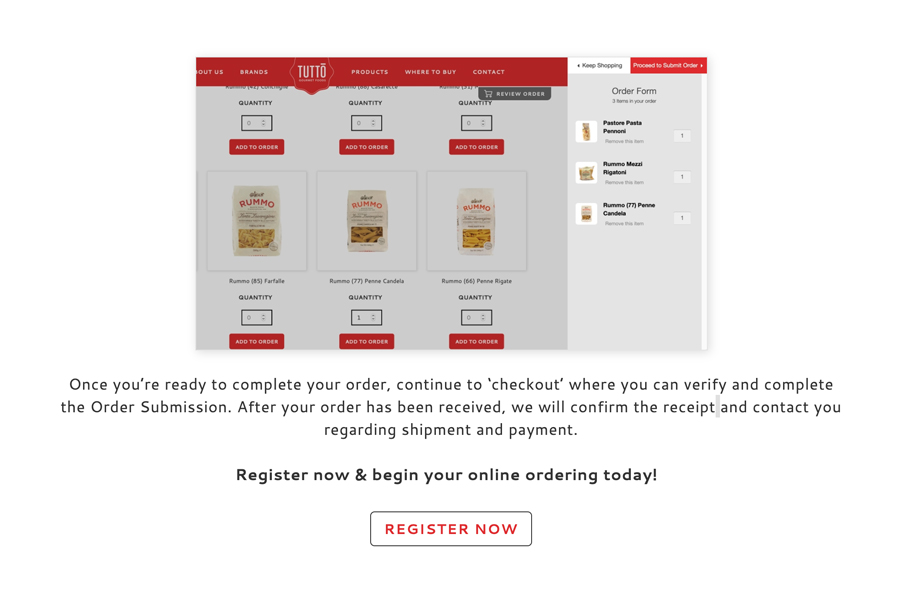
Tutto Gourmet Foods is a great example of how a B2B ecommerce company leverages a customizable customer portal to streamline the ordering process for wholesalers. Wholesalers are incentivized to create an account to get special pricing.
They set up their portal in a way to reduce friction once a wholesaler logs in. This makes it easier for them to place reorders, meaning more revenue for the business and happier wholesalers.
Donations
Unseen
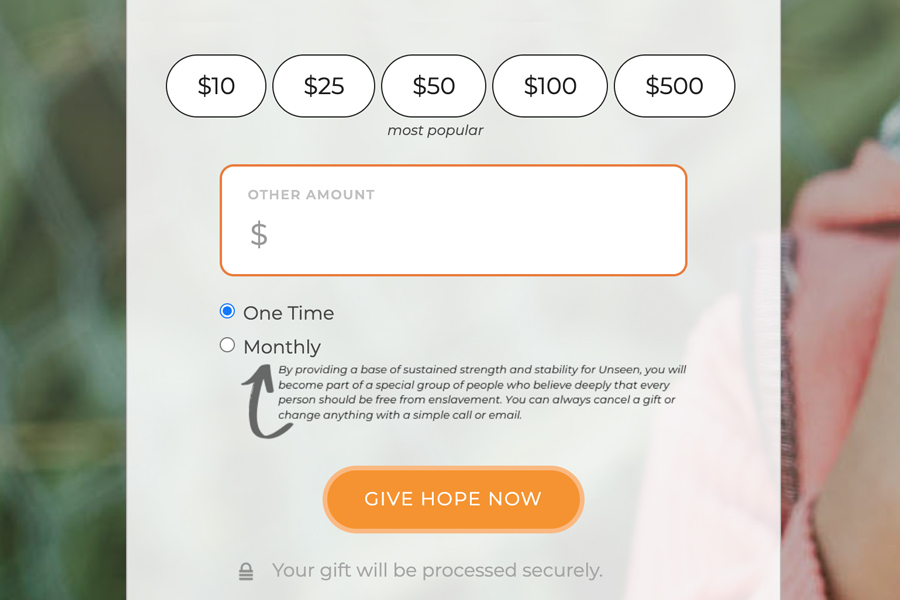
Our recurring payment feature isn’t just for physical and digital products. It is also being used by many charities and nonprofit organizations, including Unseen. Unseen works with organizations all over the world to end human trafficking.
Their website is a simple one-pager that describes their mission and provides a way for people to join the fight with both one-time and recurring monthly donations. By including five different suggested amounts, they also eliminate the guesswork and awkwardness that can come with not being sure how much they should donate. This can go a long way to improve on-site conversion rates and collect more online donations.
In sum, there is a lot to consider before you accept recurring payments. However, one thing that can make this process easier is to use software that makes it easy to accept recurring payments without having to reinvent the wheel with a custom solution.
Looking to set up recurring payments on your Webflow site? Try Foxy for free. Or if you need help getting started or have questions, please reach out to our team. We’re always happy to help!
Watercolor by Catarina Garcia.