
’Tis impossible to be sure of any thing but Death and Taxes [and lots of emails].
The Cobbler of Preston by Christopher Bullock (1716), though Benjamin Franklin’s idiom is more widely cited. Small addition by Team Foxy.io.
Dear reader, allow us to make an assumption: You receive emails. If you work at a business, your business also receives emails. We won’t assume that your emails are all from such wonderful people as our Foxy users, but we hope for your sake they are 🙂
Emails are great. We love them. Easy, asynchronous, reliable, effectively free, universally accessible, and as expressive as text generally can be. But even with such a great communication medium, managing your business’s incoming emails can be tricky.
If you’re an ecommerce business struggling to establish trust and positive customer reviews, your email handling can make all the difference. Get it right and you get kudos on social media, positive reviews, and warm fuzzy feelings. Miss an email? It’s stressful just thinking about the negative consequences 🙁
For many small businesses, a single shared Gmail account can be perfect. But once you scale past one person responding to emails at a time, you need some sort of system to ensure each email is seen, prioritized, and responded to. You likely need to be able to take notes on email threads to communicate internally, or to assign emails to specific people.
If you’re just at that point, or already have a helpdesk that you don’t love, we wanted to share our thoughts about two helpdesk options, in case they’re helpful: Help Scout and Zoho Desk.
Using Help Scout from 2012-2020
We at Foxy hit that threshold very, very early on. Though we do take phone calls, the “do it now!” nature of them is extremely disruptive, so probably 98% of our interactions with our users have been email-based.
Back in 2007, we set up a system called Cerberus (which looks to be available but inactive these days), but by 2012 we’d moved over to HelpScout.net. Help Scout was (and is) a fantastic helpdesk system. It’s highly focused on what it does well, like Foxy. It’s hard to get an accurate number, but we’ve probably had at least a few hundred thousand emails come through Help Scout over the past decade, and we’ve rarely had cause to complain. Why? Let us count the ways 🙂
What we love about Help Scout
Keyboard shortcuts. Help Scout has fantastic keyboard support, largely mirroring Gmail’s shortcuts. This makes it incredibly quick to work through your queues without needing to reach for your mouse or trackpad constantly.
Extensible. Early on, we built a “dynamic” custom app that sits nice and tidy in the right sidebar, and pulls custom data about Foxy users so we can see details about users right within the helpdesk context. This, and we cannot stress this enough, is CRITICALLY IMPORTANT. (Also… We’ve just built our own official Foxy + Help Scout Dynamic App to include your customer’s complete e-commerce details, right within the helpdesk. If you’re using Help Scout and want early access, let us know! Otherwise, keep an eye out on our blog for an announcement in the coming weeks.)
Great UI. This might not sound important, but if you spend any amount of time in your helpdesk (or if you, like us, have multiple people who basically spend all day working within it), this is a big deal. Everything you want to see is clear and not buried within multiple clicks, yet it’s not cluttered.
Some others of note:
- Easy peasy shared responses, to reuse common bits in your responses.
- Easily forward emails from your personal email to Help Scout, and have it automatically figure out that it’s not a ticket from you but rather from the person who originally emailed you. Great for moving things to the helpdesk instead of your inbox.
- Easy workflow functionality, so you can automate things like “tag emails that haven’t had a response within 24 hours”, for instance.
What we’d love Help Scout to improve
That said, there are a few areas we do wish were a little better:
- Limited formatting options. This keeps your emails nice and clean, but quote-formatting (like you can get in a normal email client; cmd/ctrl+shift+9 in Gmail) would be hugely helpful for us, as we end up wanting to do that in almost every support response we draft, and we can’t.
- Sometimes-wonky formatting of incoming emails. Help Scout makes all incoming text black on white, so if your customers respond inline by making their text a different color… good luck. Also, if they respond “properly” using normal email quote/indent formatting, that’ll get completely ignored. Like this:
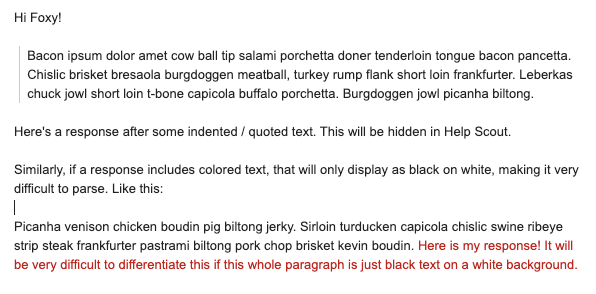
- Better UI when assigning tickets to specific people. When a ticket is assigned to a person, it disappears from the main mailbox, and is only visible in that person’s assigned queue. For us, this can result in emails getting lost or ignored if somebody’s not checking their queue as often as you’d like.
Note also that Help Scout also does a Knowledge Base (KB), in-app messaging, and live chat, but we don’t use any of those features. (The KB is, by their own admission, pretty basic. Not bad, but not enough for what we want. Live chat we’ve found to be difficult for us to manage effectively, so that’s a decision specific to us. And the in-app messaging could be cool, but we haven’t dug into that.)
So why’d we move off Help Scout?
That all sounds pretty good for Help Scout, right? Yes! It’s a lovely system. So why’d we switch to Zoho Desk last year? And, perhaps more importantly, why’d we switch back? To put it simply: We wanted to unify our helpdesk with a CRM, drip email marketing, campaign email marketing, BI (Business Analytics), in-app messaging, social media, surveys, and potentially even more.
That sounds like dreaming an impossible dream, but we wanted to try. We realized the CRM would be the limiting factor, as we have an apparently uncommon use case: Our users and stores are “many to many”. One “person” can belong to many “companies”. Further, most CRMs are geared towards “sales pipelines” and “sales funnels” that we really don’t care about. Rather, we care about lots of custom data points, like how many transaction a store does, what features they’re using, etc.
If we had a killer CRM that could keep track of users, stores, and all our custom data, we could (in theory) say “Let’s send an email to all people who have access to stores in the USA that aren’t using PayPal,” and easily send emails or in-app messaging. That would be VERY cool!
Though there are a few companies that sort of try to do it all (or most), like FreshWorks, Intercom, HubSpot, Salesforce, and many others. But when we evaluated them all, the only that made sense was… Zoho.
At this point, you’ve probably had one of three reactions:
- What’s Zoho?
- Isn’t Zoho the company that has like a knock-off Google Docs / Office Suite sort of thing?
- Oh… Zoho… how’d that go for you? (This would be accompanied by a grunt.)
What you probably didn’t think was “Oh! I love Zoho and everything it does!” And, in fairness, we knew going in that Zoho’s myriad different offerings were a mixed bag, to put it mildly. But what we knew from some prior experience was this:
Zoho CRM is really solid. It’s extraordinarily flexible and customizable. If the data’s in there, you can do a LOT, in a huge variety of ways.
With the CRM decided on, we thought we could live with Zoho Desk. It wasn’t as nice as Help Scout, but surely the benefits of having a tight sync with CRM data would make up for it, right?
Failing to love Zoho Desk
Wrong.
That’s not to say it’s a horrible system, but we’ll start this time with the negatives:
Confusingly inflexible CRM integration. Our whole purpose with going to Zoho was to get all our rich CRM data into the helpdesk context. Oddly, … this just doesn’t really work. CRM data is hidden in a separate tab, and there’s no way to choose what fields from CRM are shown in Desk. So all our custom data just cannot be shown. We ended up building our own sidebar custom app like we’d done for Help Scout, which … why? The whole point was to have it all native 🙁
Comically bad keyboard shortcuts. There is no keyboard shortcut to send an email. … I’ll let that sink in. What’s likely the single most important keyboard shortcut? Actually sending the email. Totally missing, so there is no possible workflow that could involve you avoiding your mouse or trackpad. And if that weren’t bad enough, the keyboard shortcuts are unreliable. Sometimes they just don’t work. (This extends to the rich text editing, where you might need to hit cmd/ctrl+i 5 or 6 times before you actually get italics, even if the cursor goes slanted on the 2nd press.)
Confounding UI decisions. Tags exist, but cannot be displayed, at all, in any mailbox view. Similarly, though they can exist on a ticket, you can’t actually see them on the ticket unless you open the tag dialogue. Contrast that to Help Scout, where they’re clearly visible, and you can color-code them. Another weird UI decision is that comments, inbound emails, and your responses all sort of look the same. (Different icon, but no color-coding like Help Scout has for comments, for instance.)
No shared responses. This one’s just strange. You can create your own snippets to quickly respond to tickets, but you can’t share them; they’re just for your user, so there’s no shared work or shared knowledge between your helpdesk users.
Opinionated (and inflexible) workflow design. The best example of this is how Desk will automatically assign the person who responded as the owner of the ticket. Not only does that not make sense for us, but it can’t be disabled without custom code.
In-app notifications are less than worthless. There’s a whole “notifications” section in the settings that allows you to control what types of emailed notifications you’d like to receive (ie. on ticket assignment, on ticket close, etc.). Sounds great, right? But… there’s also a “notifications” sidebar that completely ignores your settings, and notifies on literally everything. So within a day it might show that you have 400+ notifications:

That makes the in-app notifications completely pointless, as it’s just all noise. But it also puts the notification count in the page title, so it shows in all your tabs, like this:

Mailboxes are silo’d in a strange way. In Help Scout, we’ve always had multiple mailboxes: support, sales, billing, etc. Zoho Desk allows this as well, but each “mailbox” is actually a “Department”, which is almost entirely isolated from the rest. It’s hard to succinctly explain why and how this gets strange, but it does. (Note that it probably makes a lot of sense for Zoho themselves, as each of Zoho’s dozens of services are isolated in a way that’s not necessarily helpful. So unless you have multiple distinct business units, Zoho Desk probably won’t make much sense to you wrt departments.)
Miscellaneous stuff:
- The mobile app doesn’t open specific tickets. So if you have the Slack integration and want to open a ticket from slack, on your phone, the mobile app opens, but just to the main screen, not to the actual ticket you wanted. That’s a problem because…
- The Slack integration is not great. Maybe it’s just us, but in Slack, we want to see a quick summary of what’s happening (inbound emails, primarily). This gives us a good sense of whether something’s urgent, whether it’d be a quick answer, etc. Zoho Desk doesn’t actually show the content of the ticket. Ton of other info we don’t care about, but not the one thing we do.
- Zoho Support’s preferred method of answering even simple questions seems to be to schedule a “screenshare”, and by “screenshare” we mean “they take over your computer, mouse, keyboard, and clipboard.” It’s using Zoho’s remote assistance service, which is great if you want actually want to take over somebody’s computer, but pretty invasive otherwise, especially when it seems completely unnecessary to answer the question at hand.
In fairness, Zoho Desk wasn’t all bad
That’s a lot of negatives, and maybe we could have lived with it if the CRM integration actually worked how we thought it would. But it wasn’t entirely without good pieces:
- The KB is actually pretty decent. And the way the KB is integrated into the helpdesk is surprisingly solid. For the first time, we ended up actually liking a KB. More on that later.
- Ticket assignments are quite nice! You can assign a ticket to multiple people, and it doesn’t remove the ticket from the main queue. Instead, it puts your picture on tickets you’re assigned to. We’d love to see this in Help Scout.
- Zoho’s “ASAP” in-context KB/support/chat system is nice enough.
- It handles social media. It’s not perfect, and (as mentioned above) it’s difficult to immediately see that a ticket is Facebook or Twitter versus email (which could get sort of dangerous), but it’s interesting.
- Zoho’s pricing is very easy to understand, very affordable, and their usage limits are generous. (Contrast this with Freshworks, which we can’t make heads or tails of. Or Intercom, which seems to adopt new pricing strategies ever quarter.)
- Zoho’s support sometimes comes through with custom code. And there’re a lot of customization options in Desk. It’d be better if they used JavaScript instead of their custom Deluge language, but they often will actually provide the code for customizations that are necessary to work around the issues you’ll face.
Note also that, though we’ve never used ZenDesk, in digging around, it looks like Zoho Desk “took serious inspiration” from ZenDesk. That could be a pro, if you like ZenDesk, we suppose.
So… back to Help Scout!
We tried. We really did. But after a few months on Zoho Desk, we realized we could spend a few hours and get a better Zoho CRM integration into Help Scout than we could ever get in Zoho Desk. Weird, we know, but true.
Zoho CRM is still really, really great. Zoho Social‘s not bad (and just had a major update that adds YouTube, which is slick). Zoho Campaigns is mostly tolerable. Zoho Forms and Zoho Survey work well enough. Zoho Marketing Hub doesn’t work at all (which we feel compelled to share because of how much time we’ve wasted on it).
Zoho CRM though… is really flexible. We just wish the rest of their services were as solid.
What did we learn?
Knowledge Bases can be slick.
The biggest takeaway from our experience with Zoho Desk was how a decent KB changed our approach to support. Though we’ve always tried to keep our documentation thorough, most of our users probably would agree that our wiki (which we’ll call “reference documentation”) isn’t super friendly. That made us less likely to put less-technical KB-style articles in it.
Having a more streamlined KB that was tightly integrated into our helpdesk just feels super different. We ended up creating a lot of content that was a more natural fit for a KB than for our technical docs on our wiki.
That said, Help Scout’s KB isn’t enough for our needs. Would be great for most, probably, but we needed more categorization and flexibility than it’s designed for. So we landed on HelpJuice.com, which is what our new help center is running on now.
We’re probably too picky for an all-in-one solution.
Coming from Foxy, the ecommerce platform build on the premise that best-of-breed beats jack-of-all-trades, this shouldn’t be surprising. Our entire platform is based on the idea that no one system can do it all, and our belief has been reinforced.
That’s not to say all-in-one systems are bad. They might be great for specific use cases, but at a certain point, off-the-shelf systems simply can’t deliver on all the things for all the people, all the time.
We’ve made our peace with that in the helpdesk + CRM + marketing + BI space. We’ve spent many hours evaluating solutions and building proofs-of-concept. We’ve had endless discussions about our needs and wants. At the end of the day, though, for us, we’d rather connect different best-of-breed systems than settle for a system that sorta-kinda does most of what we want.
What about you?
This was an epic post, we know. And our tiny blog doesn’t have much readership in the first place. But we wanted to get this written down because of how long a road this has been for us. If you made it this far, or have thoughts of your own, we’d love to hear them 🙂



