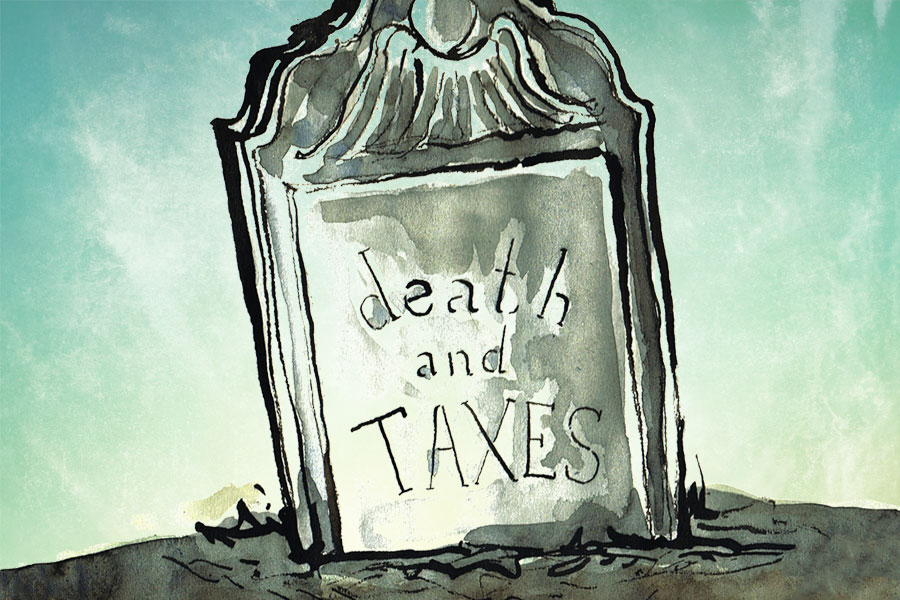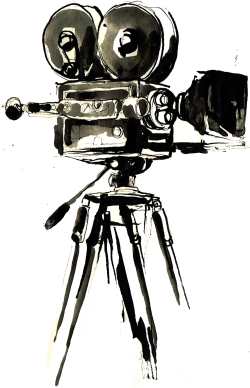
If you’re not using video in your marketing, you are missing out on sales. Every year new studies are released, such as this one from KISSMetrics, and this report from Invodo that show consumers want to watch videos, and videos help them make decisions and feel better about their choices. When Kickstarter published a big survey of their first few years in existence, this was the biggest takeaway:
Make sure you have a video. All else being equal, a project without a video only has a 15% chance of success, while a project with video has a 37% chance of success.
Video is everywhere online except, often times, on the pages of small online businesses selling awesome products. And, as a small business selling a product we think is awesome, we thought we’d offer some help for any companies interested in increasing sales and gaining new customers. Earlier this year, I created a video for FoxyCart, and our results were right in line with all the studies I mentioned above. We tested our homepage with and without the video and simply adding a video doubled new user signups in a comparable amount of time.
Making a good video is not, by any means, a quick process, and if you have any sort of marketing budget it is definitely worth hiring a professional – as with many things in business there is no shortcut to the skills necessary to create a professional video. If you don’t have the budget yet to hire someone, that’s ok, below you’ll find a list of tips that you can use to make in-house videos feel professional. But first, let’s consider why you should be using video in your marketing (if the studies linked above aren’t reason enough).
Video: What is it Good for?
When we were creating the FoxyCart video one of the things that came up as we wrote the script was the question “who watches these videos?” One of the team members in the room said he always watched a video because it was the quickest way to get the highlights, while another said he rarely if ever watched; it was too time consuming and he could just read a company’s site to get the information desired. This illustrated exactly why video is a valuable aspect of marketing. Sometimes visitors to your site want the highlights and a video is a quick way for them to receive those highlights. Each person who visits your site has their own preferred way of answering their questions – if you don’t give them options they may move on without ever giving you a fair chance simply because the information was not there in a form they wanted.
Video works beyond just the information it provides in the form of a script, too. Consumers are savvy watchers of video and they receive a lot of information from the production quality of the video. A well-made video speaks to your company’s trustworthiness and appreciation of the viewers time. A badly-made video makes you look amateur, and makes the viewer wary. The tips we have in the rest of this post will help overcome some of the common issues that plague poorly made videos, but it is definitely worth it to research videos on other companies sites to help you set a bar for your own video. Viewers may watch your video for the content of the script, but they are subconsciously gathering a great deal of information about your company. You can use that to your advantage by taking production quality seriously. Here’s some tips for making a good video on a tight budget.
Define your message
Your video may be viewed by people in many contexts so it’s important for you to know in advance what you want the video to communicate. Are you making a video to explain your product? Are you just trying to raise awareness about your company? Whatever the reason, write it down. Having a succinct message is a good guideline for making sure that the script you write doesn’t wander and actually communicates what you want it to communicate. Another trick I’ve used when making videos is to include a time constraint in the message. For FoxyCart, we wanted the video to “explain the value of FoxyCart to both merchants and developers in under two minutes.” We didn’t quite keep it under 2 minutes, but having the timeline helped us refine the script when we were working through what the value is to the two different groups.
Make a Script
Whatever shortcuts you take in making your video, do not skip actually writing a script. And while you’re writing, remember: your script will be heard. Many times have I written some great prose only to read it out loud and realize how cumbersome well-written prose can be when spoken. It’s great practice to read what you write out loud and make sure it sounds good and flows well. Taking the time in advance to make sure things sound good will help improve the final product a great deal.
Audio is More Important than Video
HD Video cameras are cheap and plentiful now. You can shoot decent enough video on all the latest smartphones, especially if you stabilize it and make sure the subject is well-lit. But audio is a little bit harder – the built-in microphones on most every camera aren’t great. The problem is on-camera microphones are optimized for any type of situation, they are meant to be as good at a sporting event as they are in a quiet room with one person talking. That’s fine for general purpose videos, but a video representing your company should sound more professional. Find someone who knows about audio and have them recommend a microphone to rent that will work with your camera. This little bit of extra hassle will vastly improve your video quality.
Record More than You Need
When you get to the actual recording part, make sure you shoot more than you need. If you have someone talking on screen, make sure you get multiple good takes of them talking. Then, just for safety, move the camera to a different angle or position and get a few more good takes. Bonus points if you do multiple different angles. When it comes time to edit the video, you’ll find that you never have too much good footage. The multiple angles make it easy to cover up small mistakes in an otherwise good take – this is a very common editing practice. Your talent will say one line perfectly but then stumble in the next line (or someone walks into the shot, or the product doesn’t look good, or any number of things), so you just cut to a different angle for the next sentence, then cut back once the issue is past.
Don’t Go Hollywood On Your First Try
If this is your first video production, keep it simple. Make sure you use a tripod while shooting so your footage isn’t shaky. Refrain from trying to replicate some big budget viral video – instead focus on making a simple video that your customers will find valuable. If you’re going to be the one behind the camera, watch this 4 minute video from Vimeo on the basics of shooting video. Consider your first video an experiment and if it’s successful, aim higher the next time!
Edit your video
Do not post your video without editing. I’ll repeat that: do not post your video without editing it. Any sort of editing is better than none. Remove the awkward pause at the beginning, make sure it ends at exactly the right moment. But even better: cut together multiple angles and cut out all pauses. Make it sound snappy and professional. Mix in some images or video of your product. Your viewers will stop watching if they get bored or your video seems unprofessional, so your goal is to keep them engaged.
Distribute Widely
There are a lot of video platforms available that will help you control the video experience on your site and get better analytics. FoxyCart uses Wistia, and I’ve worked with companies using Brightcove. They will help you A/B test, create call to actions, and refine your video experience. Those are helpful on your site, but there’s also no reason to limit your video to those platforms. YouTube and Vimeo are extremely popular video sites and many users may search directly on their site to find a video they want to see. Furthermore, your customers are used to sharing YouTube and Vimeo videos on social networks, and may be more likely to link to them than your company website. The easier you make it for customers to find your videos, the more likely they are to find them, so make it easy!
Ultimately, it’s about trust
All of the above tips are intended to help you create a better video even if you’re on a tight budget. There are definitely customers who want to watch videos, but those same customers will stop watching if the video isn’t engaging. Taking the time up front to make your video as professional as you’re able to will payoff when your customers trust you more after they watch the video (as the studies above show). Your customers may be curious about your company, the products you sell, or may just need a little extra push to make the purchase. Video can and does help solve these problems, so make sure you invest the time needed to do it well.
If this post has been helpful, we’d love to know! And if you’ve seen helpful results from video, feel free to share what you’ve learned. As fans of hard data, we’d love to know positive (or negative) statistics you’ve seen after adding video!